Maximize Context for Better Results
- Select Relevant Code: Always select the specific code section before asking questions
- Add Rich Context: Use files, folders, Git commits, and web URLs to provide comprehensive context
- Project Structure: Let AI understand your entire project structure for better suggestions
- Be Specific: Provide clear descriptions of what you want to achieve
- Iterate: Use AI suggestions as starting points and refine as needed
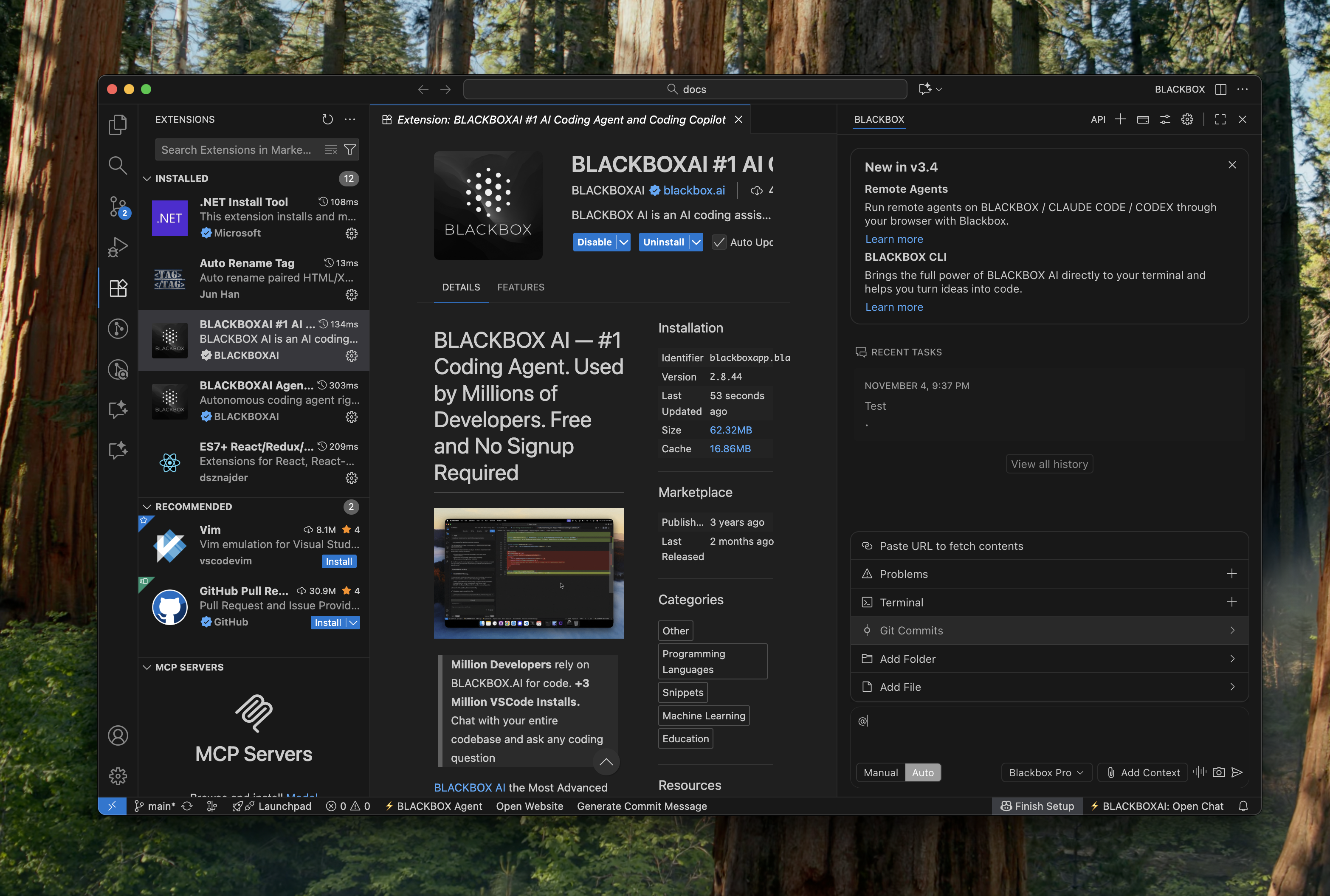
Leverage Advanced Features
- Choose the Right Model: Select AI models based on your task complexity and requirements
- Use Voice Mode: When your hands are busy, switch to voice interaction for seamless coding
- Visual Context: Upload screenshots of errors or desired UI designs for accurate assistance
- Auto Mode: Use responsibly for repetitive tasks to maintain development flow
- History Navigation: Build on previous conversations to maintain project continuity
Efficient Workflow Integration
- Stay in Flow: Keep coding without switching to external tools
- Keyboard Shortcuts: Learn the extension’s shortcuts for faster access
- Incremental Development: Use AI for small, focused improvements
- Code Reviews: Get AI feedback before committing changes
- Git Context: Reference specific commits when discussing code changes or debugging
Context Management Strategies
- Web Resources: Include documentation links and online resources for better understanding
- Commit History: Reference previous commits to maintain consistency across changes
- File Organization: Add entire folders when working on feature development
- URL Integration: Pull in external documentation or API references as needed
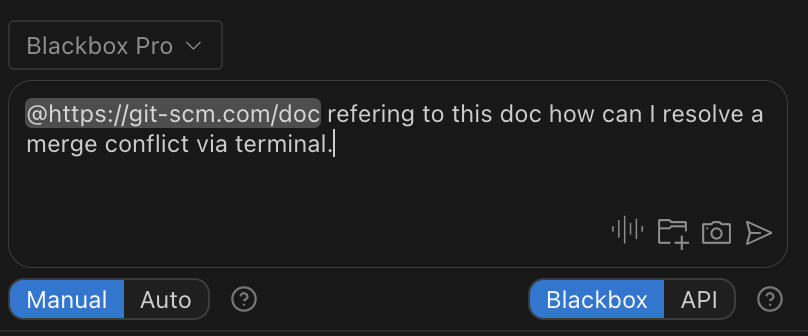
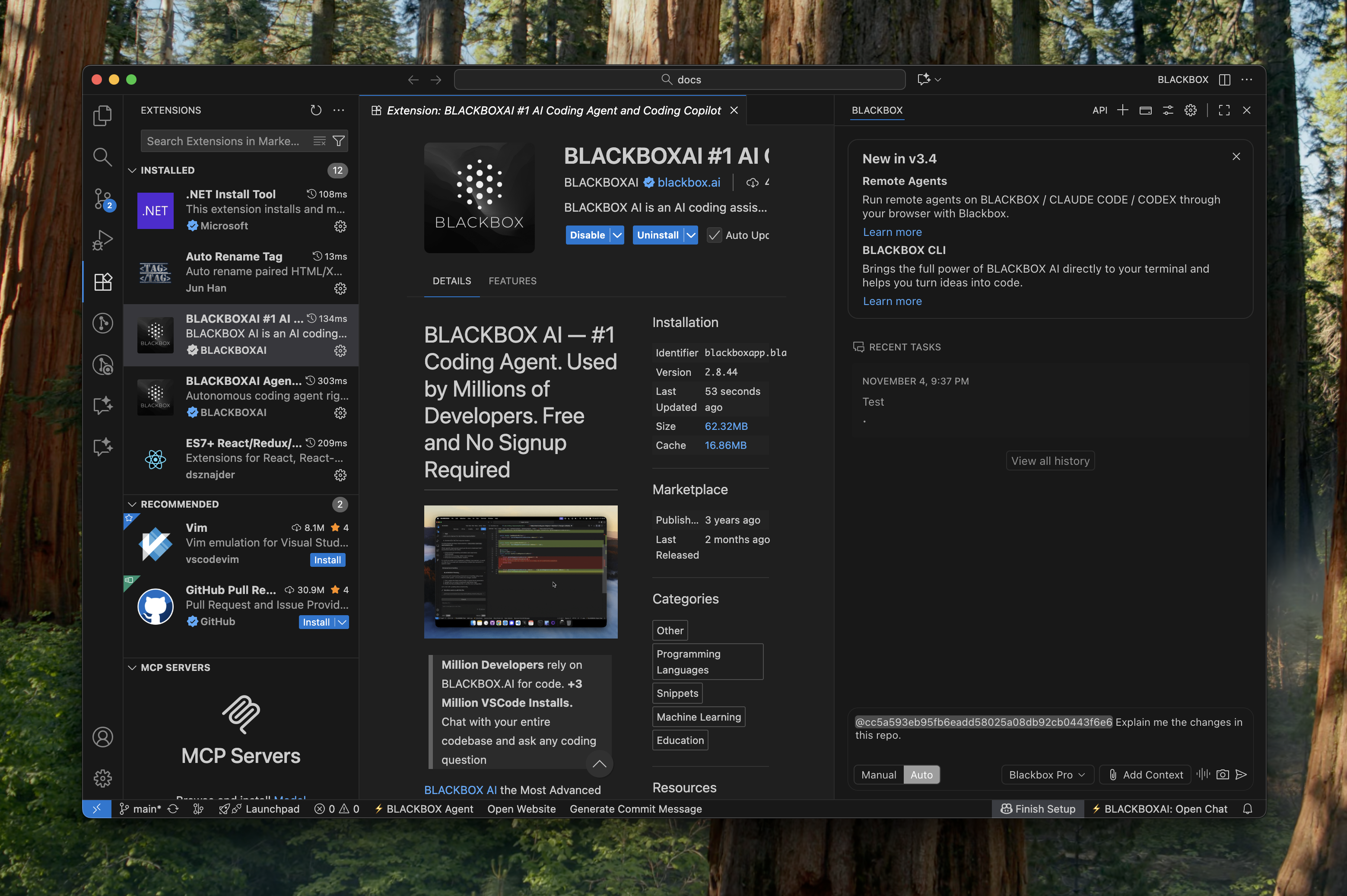
Pro Tips
Model Selection Strategy
- Use simpler models for basic code completion and quick fixes
- Choose advanced models for complex architecture decisions and system design
- Switch models based on project requirements and response time preferences
- Experiment with different models to find your preferred coding companion
Context Optimization
- Always select the relevant code section before asking for help
- Combine multiple context sources (files + commits + URLs) for comprehensive understanding
- Use Git commit context when discussing bugs or feature modifications
- Include web documentation links when working with new libraries or frameworks
Voice Mode Efficiency
- Use voice commands for high-level planning and architecture discussions
- Switch to voice when reviewing code changes or explaining complex logic
- Perfect for hands-free debugging sessions and code walkthroughs
- Ideal for accessibility and when multitasking between different development tools
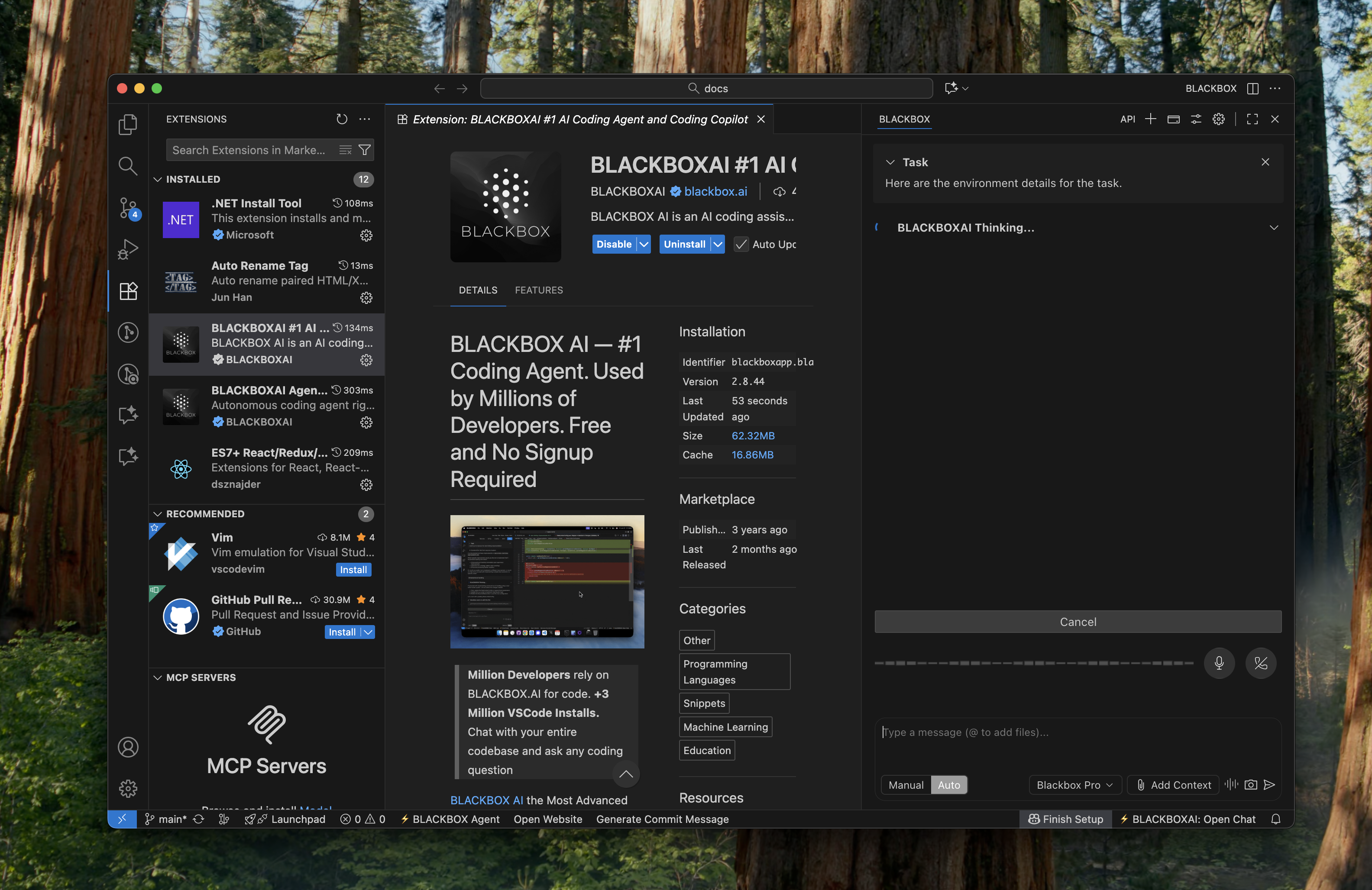
Auto Mode Guidelines
- Enable auto mode for trusted, repetitive tasks like formatting and simple refactoring
- Use with caution on critical system files or production code
- Perfect for batch operations like updating imports or fixing linting issues
- Always review auto mode changes before committing to version control
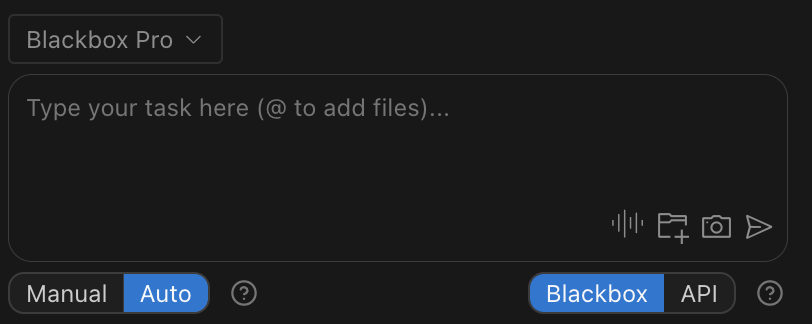
History Management
- Use conversation history to maintain context across development sessions
- Reference previous solutions when working on similar problems
- Build incremental improvements by continuing from past conversations
- Keep project-specific conversation threads organized for better workflow
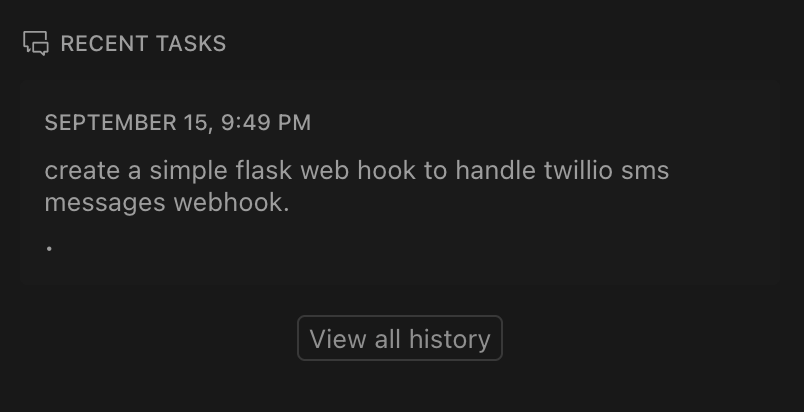
Visual Development
- Upload error screenshots for faster debugging and resolution
- Share UI mockups or designs for accurate implementation guidance
- Use visual context for CSS styling and layout improvements
- Perfect for explaining complex visual bugs or design requirements
Workflow Integration
Daily Development Routine
- Start sessions by reviewing conversation history for project context
- Use rich context features to maintain continuity across coding sessions
- Leverage voice mode during planning phases and code reviews
- Enable auto mode for routine maintenance tasks
Collaboration Enhancement
- Share Git commit context when discussing code changes with the AI
- Use web URL context to reference shared documentation or requirements
- Maintain conversation history for team knowledge sharing
- Document AI-assisted solutions for future reference
Learning and Growth
- Ask the AI to explain complex code patterns using multiple models
- Use voice mode for interactive learning sessions and concept explanations
- Build your skills while getting work done faster with AI assistance
- Reference external resources through URL context for deeper understanding