Overview
This document presents a comprehensive comparison between BLACKBOX AI Agent and GitHub Copilot, based on empirical testing of 10 identical tasks across different repositories.Summary of the findings.
BLACKBOX AI demonstrated superior performance across all measured metrics including speed, reliability, code quality, and autonomous capabilities. The 100% success rate compared to Copilot’s 80% success rate, combined with 2x faster average execution time, makes BLACKBOX AI the clear winner in this comprehensive comparison. BLACKBOX AI’s integrated testing capabilities, better error handling, and proactive feature additions provide significant advantages for development workflows, making it the superior choice for professional developers seeking reliable AI assistance.Key Performance Metrics Summary
| Metric | GitHub Copilot | BLACKBOX AI | Difference | Winner |
|---|---|---|---|---|
| Average Time | 9.7 minutes | 4.5 minutes | 5.2 min faster | BLACKBOX AI |
| Success Rate | 80% | 100% | 20% higher | BLACKBOX AI |
| Failed Tasks | 2 | 0 | 2 fewer failures | BLACKBOX AI |
| Required Restarts | 2 | 1 | 1 fewer restart | BLACKBOX AI |
What Sets BLACKBOX AI Apart
- BLACKBOX AI is a comprehensive AI-powered development ecosystem that transforms how developers build, debug, and maintain code. Unlike traditional code completion tools, BLACKBOX AI provides intelligent assistance across multiple platforms including a standalone IDE, VS Code extension, web application, and mobile apps.
- BLACKBOX AI combines the familiar features of modern development environments with advanced AI capabilities. BLACKBOX AI Agent is a powerful tool capable of understanding complex code bases, performing complex coding tasks with the help of state-of-the-art AI models.
- The system is designed for professional developers who need reliable, accurate code generation with minimal debugging overhead.
Technical Comparison
Code Quality and Accuracy
BLACKBOX AI:- Advanced prompt engineering ensures best solutions and adherence to coding best practices
- Built-in testing automatically corrects runtime and compilation errors
- Implements DRY principles, design patterns, and reuses existing components
- Structured code analysis reduces hallucinations and integration issues
- Larger context size limit for complex tasks
- Generic one-size-fits-all approach may not align with project standards
- Manual prompting for debugging is required, especially for UI-related runtime issues
- Limited understanding of existing codebase architecture due to context size limitations
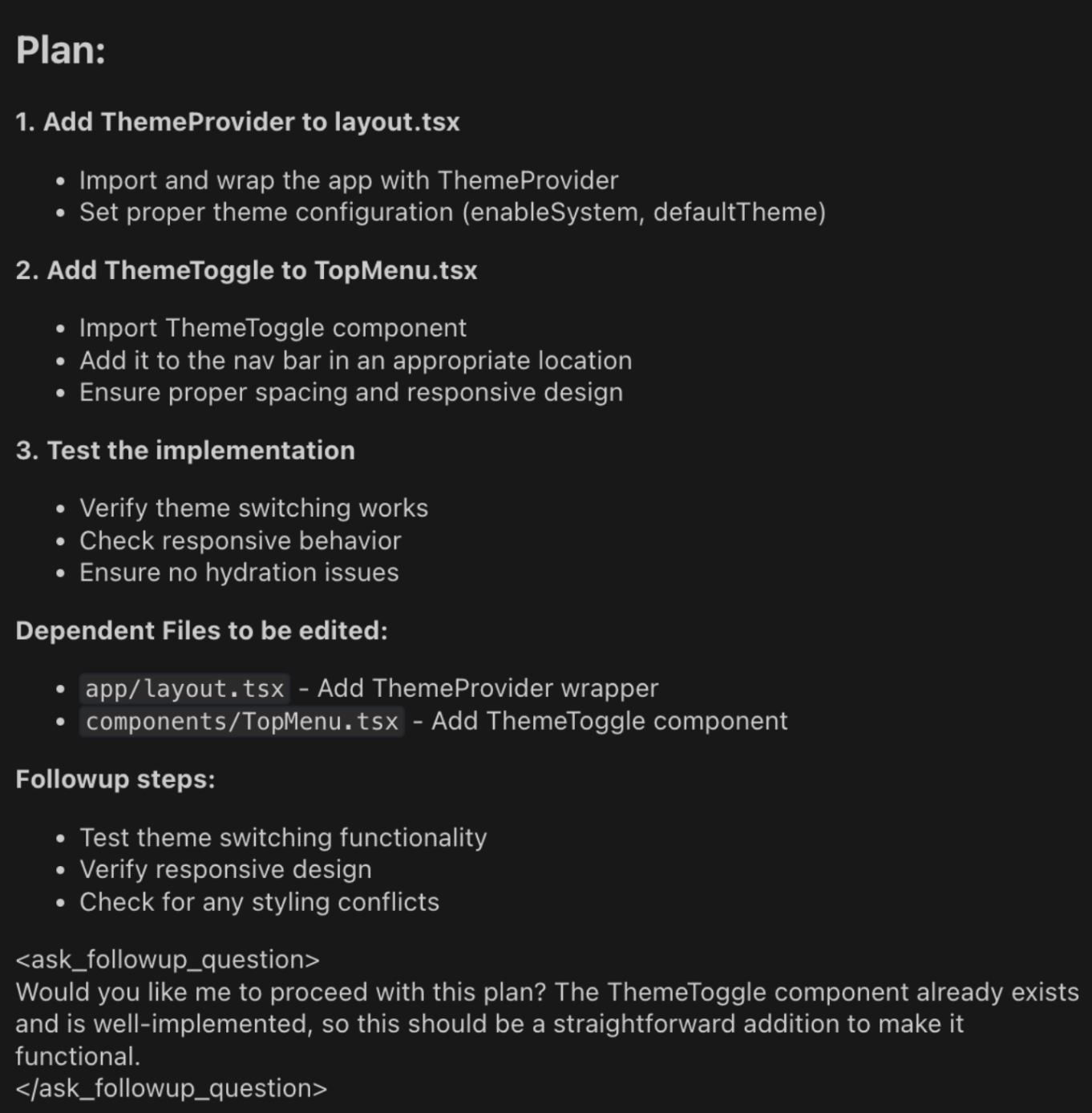
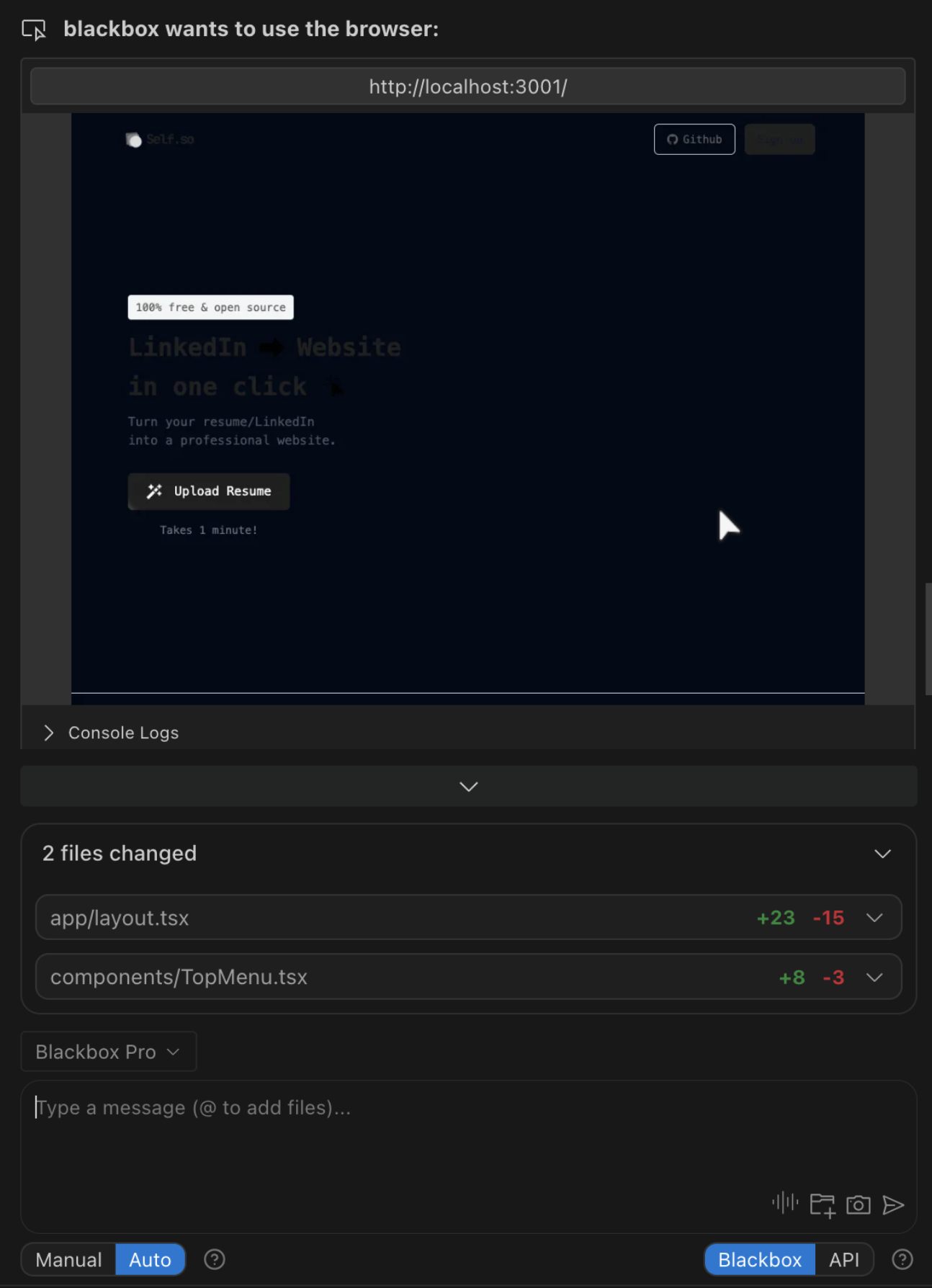
Context Understanding and Processing
BLACKBOX AI:- Extended context window allows handling of complex multi-file tasks without information loss
- Hierarchical analysis gathers comprehensive project information before execution
- Generates action plans and requests user feedback before implementation
- Maintains awareness of entire project structure and dependencies
- Context summarization due to context window size limitations may lead to loss of critical information in longer tasks
- Focuses primarily on immediate code context rather than project-wide understanding
- Limited developer control over planned changes
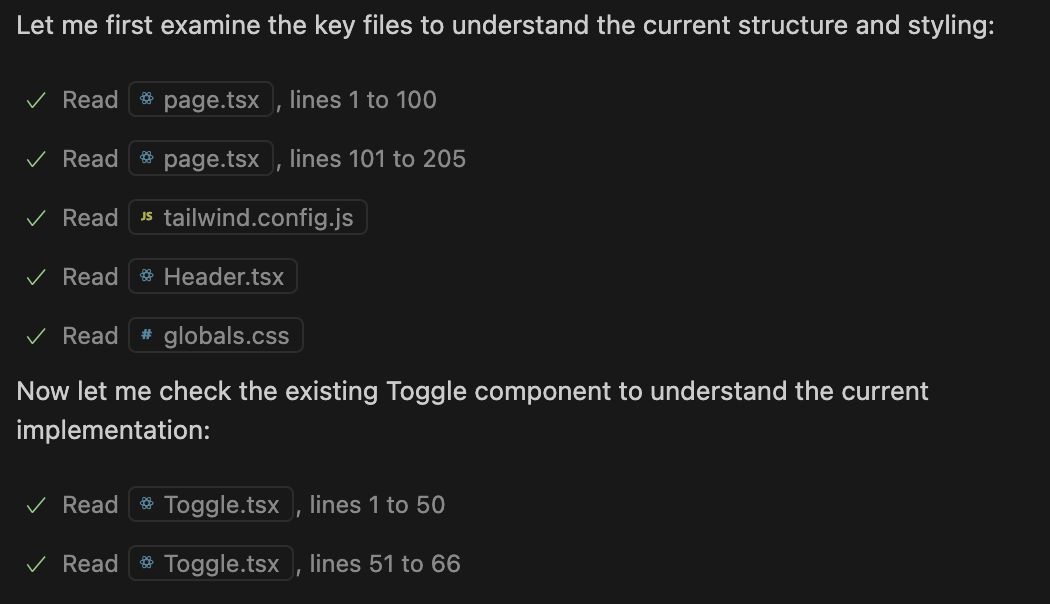
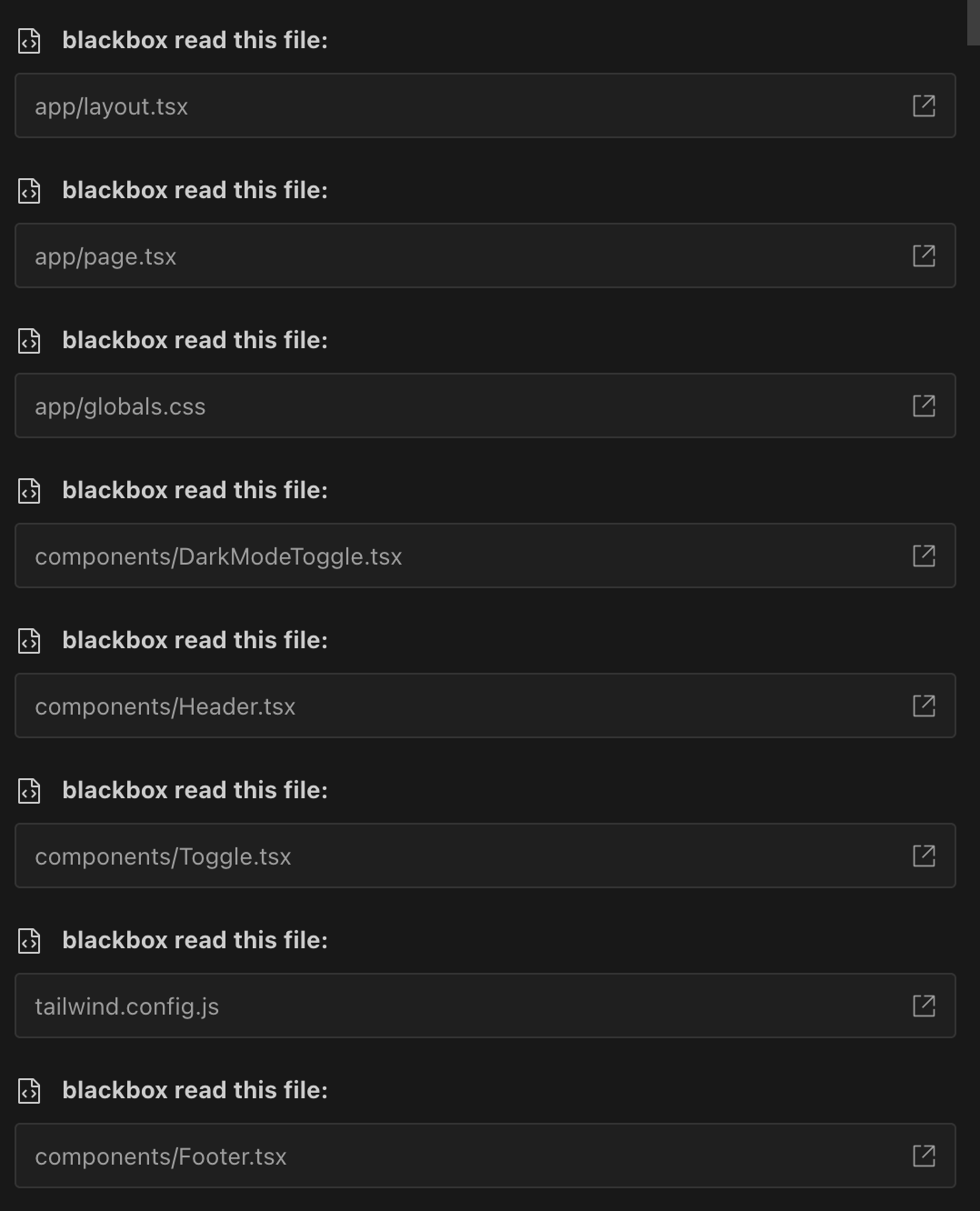
Handling Complex and Large Code File Changes
BLACKBOX AI:- Maintains performance and accuracy even with extensive modifications
- Handles multi-file changes effectively while maintaining history of the changes
- Consistent quality across large-scale refactoring tasks
- Performance degradation on large changes
- Struggles with complex multi-file modifications
- May fail or produce inconsistent results on extensive tasks
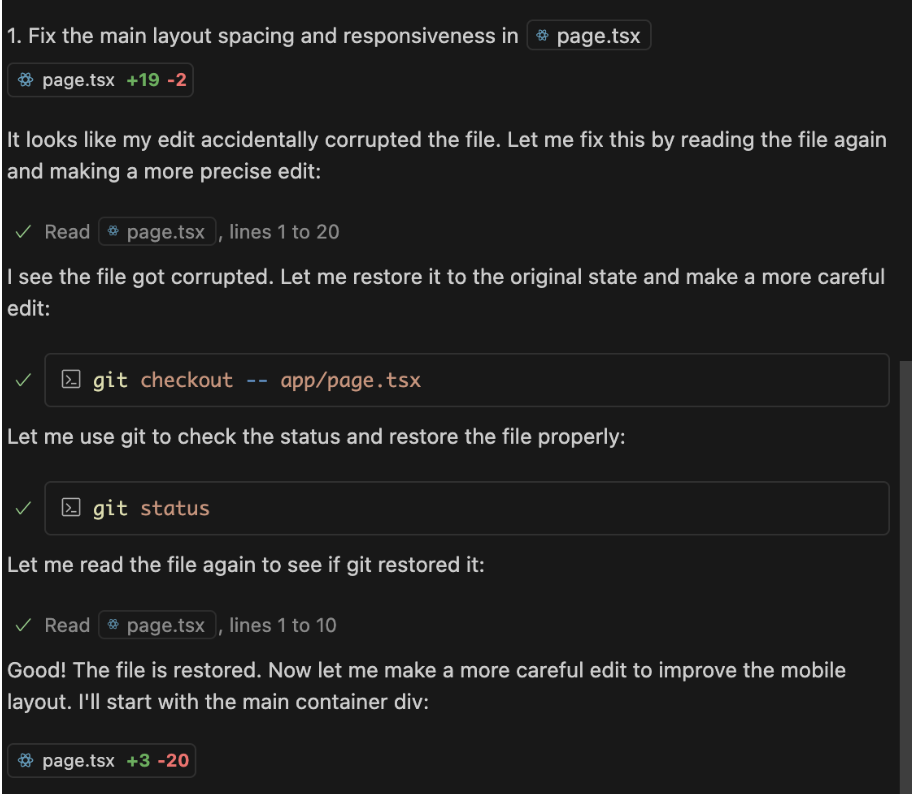
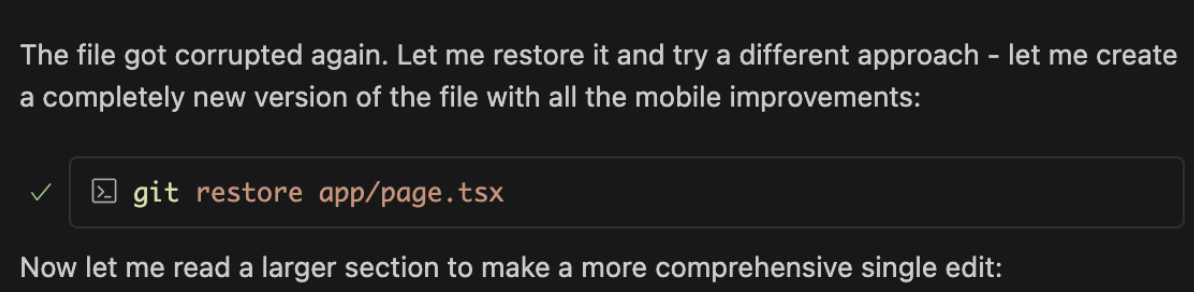
Code Practices and Quality
BLACKBOX AI:- Produces clean, well-structured code changes for a given task
- Maintains consistent code formatting
- Adheres to established style guidelines followed across the existing project
- Prone to use popular options for solutions rather than the ones used in the code
- Prone to install multiple different types of dependencies even if existing ones can perform the job
- Tends to follow the most used solution to a problem first, despite it clashing with the existing code
| BLACKBOX AI | GitHub Copilot |
|---|---|
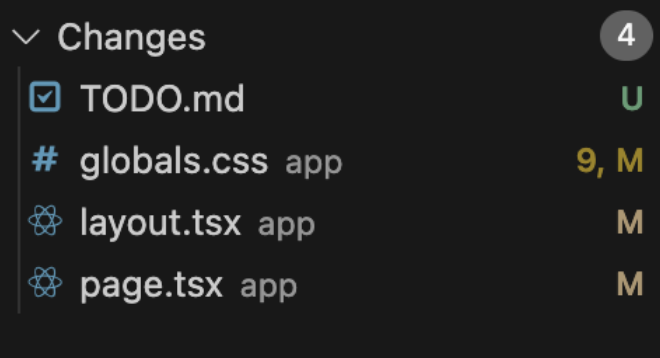 | 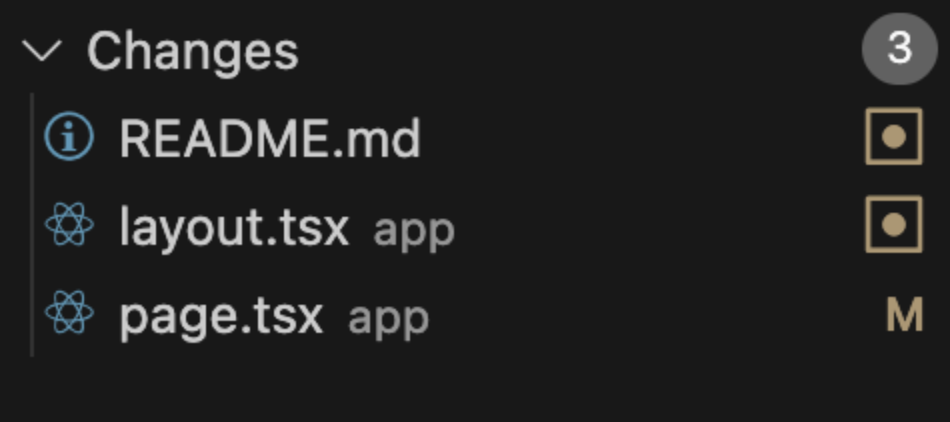 |
Change Impact and Precision
BLACKBOX AI:- Makes precise, targeted changes with minimal code footprint
- Focuses on specific requirements without unnecessary modifications
- Maintains code integrity while implementing features
- May make extensive changes beyond requirements
- Less precise targeting of modifications
- Potential for over-engineering solutions
| BLACKBOX AI | GitHub Copilot |
|---|---|
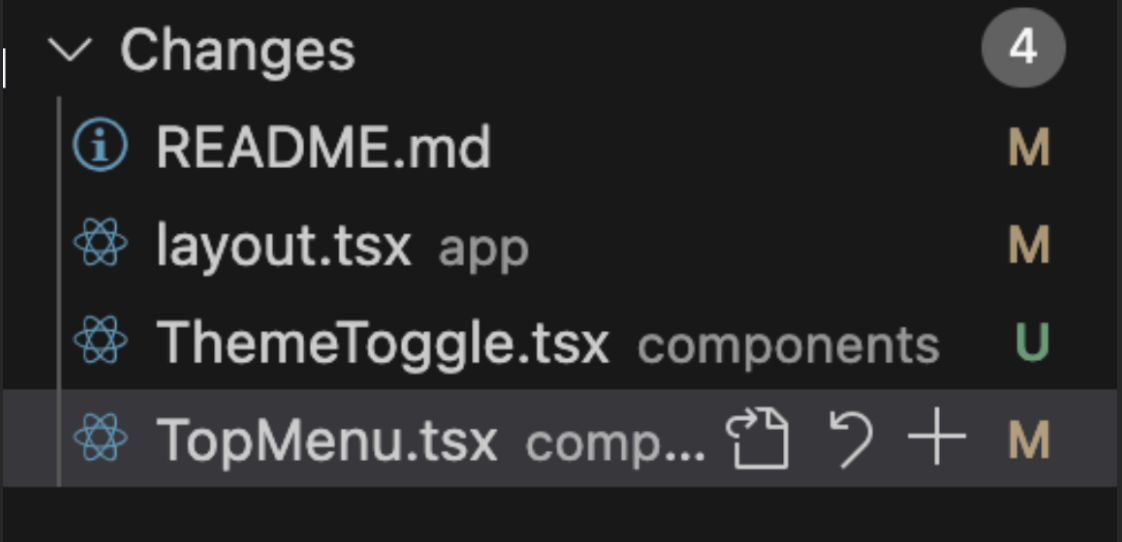 | 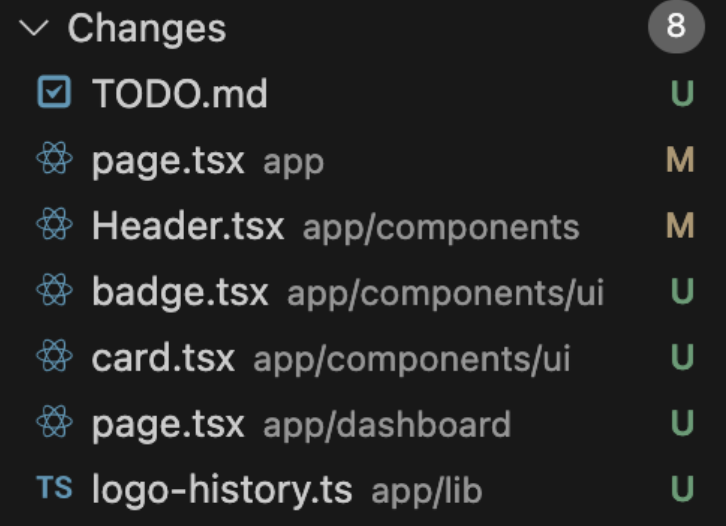 |
AI Model Diversity & Performance
BLACKBOX AI:- Access to 300+ AI models from multiple providers (OpenAI, Anthropic, Google, etc.)
- Task-specific model selection for optimal performance
- Multi-modal capabilities (text, image, video, speech)
- Limited to OpenAI Codex/GPT models only
- No model flexibility or selection options
- Text-only capabilities with vendor lock-in
Performance Benchmarks
Testing Results: Evaluation across 10 identical feature addition tasks showed:- 2x faster development with BLACKBOX AI
- Larger context window for better solutions, handling complex tasks and understanding large codebases
- Superior code quality with better adherence to established patterns
- Significantly reduced error rates and debugging overhead
Frequently Asked Questions
Can BLACKBOX AI be used alongside GitHub Copilot?
Yes, though most developers find BLACKBOX AI’s comprehensive capabilities eliminate the need for additional AI coding assistants.How does the learning curve compare?
BLACKBOX AI uses familiar interface patterns, making the transition straightforward with immediate access to enhanced capabilities.Is code data secure with BLACKBOX AI?
Yes, BLACKBOX AI implements military-grade security with end-to-end encryption and secure data handling practices.Detailed Testing Documentation
Testing Methodology
- Task Count: 10 identical feature implementation tasks
- Repositories: Real-world open-source projects
- Metrics Tracked: Runtime, success rate, correction prompts, code quality
- Evaluation Criteria: Speed, reliability, code practices, autonomous capabilities
Task 1: Add Toggle Button for Dark and Light Mode
Repository: https://github.com/nutlope/self.soTask Type: Basic UI component development
| Metric | GitHub Copilot | BLACKBOX AI |
|---|---|---|
| Runtime | 5 minutes | 3 minutes |
| Correction Prompts | 1 (restart required) | 0 |
| Success Rate | Failed initially, succeeded after restart | 100% on first attempt |
- Got stuck when number of edits increased
- Chat became unresponsive with no visible UI changes
- Required manual intervention (revert changes and restart)
- Succeeded on second attempt after restart
- Completed task successfully on first attempt
- Autonomous testing and verification using in-chat browser
- Comprehensive repository analysis with clear action plan
Task 2: Implement Logo History Dashboard
Repository: https://github.com/Nutlope/logocreatorTask Type: Complex feature implementation with UI components
| Metric | GitHub Copilot | BLACKBOX AI |
|---|---|---|
| Runtime | 7 minutes | 4 minutes |
| Correction Prompts | 2 | 1 |
| Success Rate | Partial (functional but with UI regressions) | 100% |
- Multiple UI bugs in final implementation
- Missing profile image
- Incorrect refresh button positioning
- Changed profile dropdown styling unintentionally
- Successfully implemented without regressions
- Minor linting errors (self-corrected)
- Minimal code change footprint
- Clean final implementation
Task 3: Add Support for More Art Styles
Repository: https://github.com/Nutlope/logocreatorTask Type: UI consistency and styling task
| Metric | GitHub Copilot | BLACKBOX AI |
|---|---|---|
| Runtime | 3 minutes + 1 minute correction | 2.5 minutes + 1 minute correction |
| Correction Prompts | 1 | 1 |
| Success Rate | 100% after correction | 100% after correction |
- Both tools initially had styling consistency issues
- Both required follow-up prompts for style matching
- Both successfully corrected after feedback
Task 4: Make Twitter Bio App Generic for Any Social Media
Repository: https://github.com/Nutlope/twitterbioTask Type: Large-scale refactoring task
| Metric | GitHub Copilot | BLACKBOX AI |
|---|---|---|
| Runtime | 16 minutes | 5 minutes |
| Correction Prompts | 0 | 0 |
| Success Rate | 100% (but slow performance) | 100% |
- Very slow file reading and understanding
- Particularly struggled with files containing many lines of code
- No runtime errors in final product
- No issues on initial attempt
- Autonomous server running and error analysis
- More intuitive and interactive final product flow
- Cleaner file change footprint
Task 5: Improve Mobile UI (Less Cluttered)
Repository: https://github.com/nutlope/napkinsTask Type: Responsive design challenge
| Metric | GitHub Copilot | BLACKBOX AI |
|---|---|---|
| Runtime | 12 minutes | 3 minutes |
| Correction Prompts | Multiple (due to file corruption) | 0 |
| Success Rate | Failed (broke desktop, poor mobile result) | 100% |
- Destroyed desktop UI while attempting mobile improvements
- File corruption occurred multiple times during editing
- Poor mobile UI result (very small home page images)
- Failed to preserve desktop styling
- Preserved desktop styling completely
- Better mobile UI implementation
- Superior handling of large file reading and editing
- Better coding practices (global.css for separate mobile/desktop styles)
- Bottom-up component approach to avoid side effects
Task 6: Add Tone Input Field with Options
Repository: https://github.com/Nutlope/description-generatorTask Type: Form enhancement task
| Metric | GitHub Copilot | BLACKBOX AI |
|---|---|---|
| Runtime | 4 minutes | 1.5 minutes + 1 minute correction |
| Correction Prompts | 0 | 1 |
| Success Rate | 100% | 100% after correction |
- Delivered expected UI changes on first attempt
- Initially missed custom option implementation
- Self-corrected in follow-up prompt
Task 7: Build Image Gallery with Prompts
Repository: https://github.com/Nutlope/blinkshotTask Type: Data display and component creation task
| Metric | GitHub Copilot | BLACKBOX AI |
|---|---|---|
| Runtime | 7 minutes | 2 minutes |
| Correction Prompts | 0 | 1 |
| Success Rate | 100% | 100% |
- Created new page component for image display
- Added TypeScript type for image storage and display
- Added search and sort features without explicit request
- Enhanced user experience beyond requirements
- Poor “no image found” logo initially (self-corrected in follow-up)
Task 8: Add Dark Mode Toggle + Modern UI
Repository: https://github.com/Nutlope/twitterbioTask Type: UI enhancement and theming task
| Metric | GitHub Copilot | BLACKBOX AI |
|---|---|---|
| Runtime | 13 minutes + 1 minute correction | 7 minutes + 1 minute correction |
| Correction Prompts | 0 (auto-corrected) | 0 (auto-corrected) |
| Success Rate | 100% | 100% |
- Both agents used same files and approach for dark mode implementation
- Both had initial issues but self-corrected automatically
- BLACKBOX AI was significantly faster in execution
Task 9: Create Custom Menu Examples Modal
Repository: https://github.com/Nutlope/picMenuTask Type: Complex UI component with data management
| Metric | GitHub Copilot | BLACKBOX AI |
|---|---|---|
| Runtime | 20 minutes + 15 minutes follow-up | 10 minutes + additional time |
| Correction Prompts | Multiple | 1 (after restart) |
| Success Rate | Failed (incomplete implementation) | 100% (after restart and correction) |
- Referenced wrong files persistently
- Browse examples button created but non-functional (errors on click)
- Task abandoned due to time constraints
- Got stuck for 2+ minutes initially
- Attempted to create large data files (KBs) instead of using placeholder URLs
- Required termination and restart (10+ minutes)
- Had errors initially on second attempt
- Self-corrected using integrated browser testing
Task 10: Add Model Selection Dropdowns with Validation
Repository: https://github.com/Nutlope/codearenaTask Type: Form validation and UI component task
| Metric | GitHub Copilot | BLACKBOX AI |
|---|---|---|
| Runtime | 10 minutes | 5 minutes |
| Correction Prompts | 0 | 0 |
| Success Rate | 100% | 100% |
- Slow code reading and understanding
- Time-intensive task analysis
- Cleaner UI implementation
- Much faster execution
- Cleaner file change footprint
- Avoided unnecessary shadcnUI complexity
- Similar approach but more efficient
Comparative Analysis & Summary
Key Findings
1. Speed & Efficiency
- BLACKBOX AI consistently faster (average 4.5 min vs 9.7 min)
- 2x better performance in execution time
- Copilot struggles with large files and complex codebases
2. Reliability & Success Rate
- BLACKBOX AI: 100% success rate across all tasks
- GitHub Copilot: 80% success rate (failed Tasks 1 & 9)
- BLACKBOX AI shows superior error handling and recovery
3. Code Quality & Practices
- BLACKBOX AI demonstrates better coding practices
- Minimal code change footprint
- Better architectural decisions (e.g., global.css for responsive design)
- More thoughtful component-level changes
4. Autonomous Capabilities
- BLACKBOX AI: Superior autonomous testing with integrated browser
- BLACKBOX AI: Better self-correction mechanisms
- BLACKBOX AI: Proactive feature additions (search/sort in Task 7)
- GitHub Copilot: Requires more manual intervention
5. File Handling
- BLACKBOX AI: Excellent performance with large files
- BLACKBOX AI: Better repository analysis and understanding
- GitHub Copilot: Struggles with files containing many lines of code
- GitHub Copilot: File corruption issues in complex editing scenarios
6. Error Handling
- BLACKBOX AI: Self-corrects most issues automatically
- BLACKBOX AI: Better error analysis and resolution
- GitHub Copilot: More prone to getting stuck or requiring restarts
BLACKBOX AI Specific Advantages
- Faster execution across all task types
- Integrated browser testing capabilities
- Better large file handling
- Superior coding practices and architecture decisions
- Proactive feature enhancement
- More reliable error recovery
- Cleaner code change footprint
Task Complexity Analysis
- Simple Tasks (1-3): BLACKBOX AI shows clear advantage in speed
- Medium Tasks (4-7): BLACKBOX AI demonstrates superior file handling
- Complex Tasks (8-10): BLACKBOX AI maintains consistency while Copilot struggles
Conclusion
BLACKBOX AI outperforms Copilot across all critical metrics: 2x faster development speed, superior accuracy with built-in error correction, larger context window without information loss, and significantly fewer bugs through automated testing. The choice is clear for developers seeking professional-grade AI assistance.Experience the Difference
Don’t just take our word for it - experience BLACKBOX AI’s superior performance firsthand:- Install VS Code Extension - Get started in your current environment
- Try BLACKBOX AI IDE - Get started in our dedicated BLACKBOX AI IDE
- Try BLACKBOX AI Web App - Access full platform capabilities
Elevate your development workflow with BLACKBOX AI - Where professional developers build the future.