Setup Process
To enable Voice support, follow these simple steps:- Access Blackbox Cloud Navigate to cloud.blackbox.ai and log in using your Google or GitHub account.
-
Add Mobile Number
Access your profile menu and navigate to the “Manage API Keys” section.
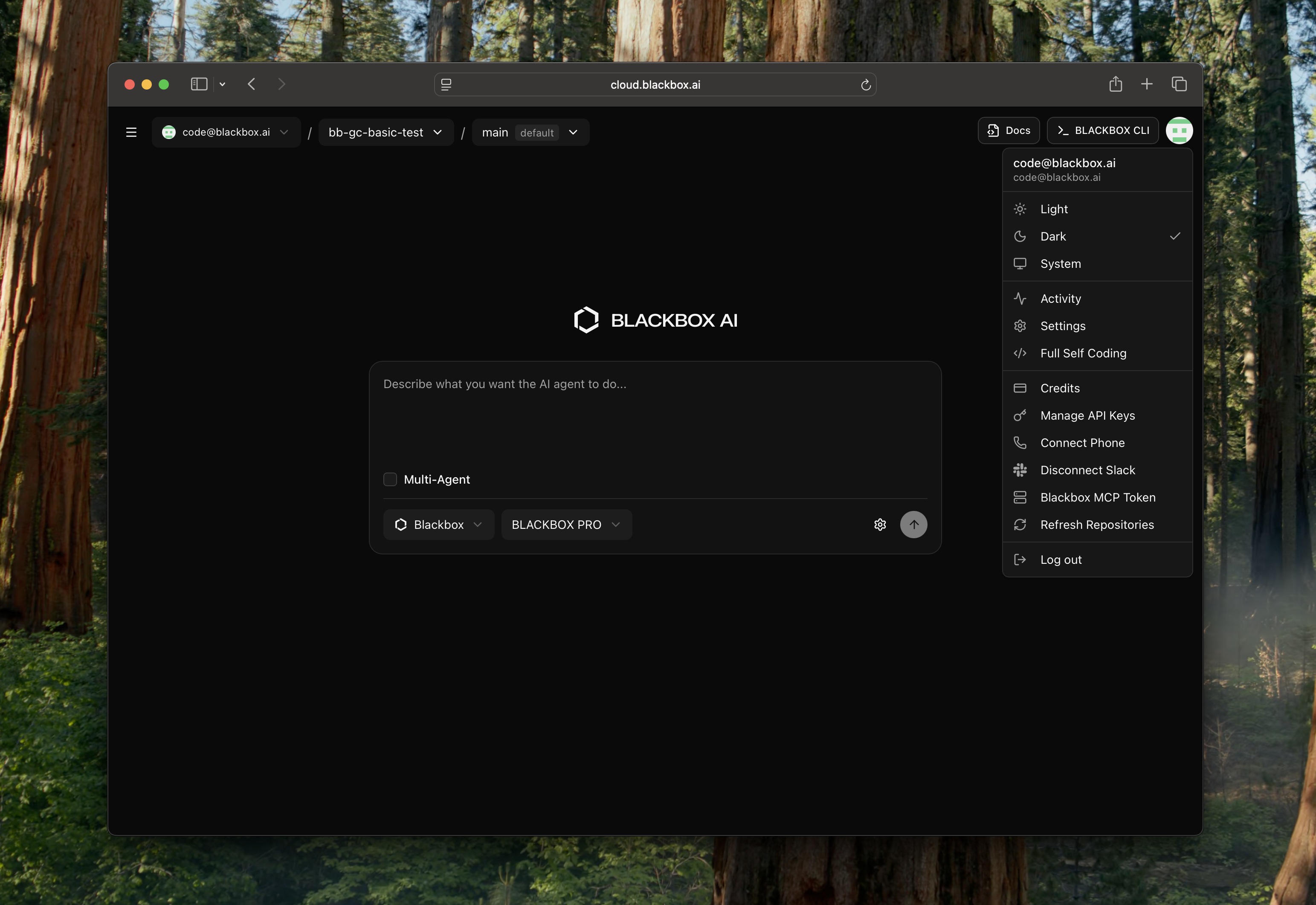
- Call the Agent Once configured, you’re ready to use the Voice feature. Call +1 (940) 290-8999 from your configured mobile number to start giving tasks to the remote agent.
International Calling: Make sure ISD (International Subscriber Dialing) is enabled on your mobile number to make calls to the US number of the agent if you are not in the US or Canada.
How It Works
Using Voice is straightforward and mirrors the manual process of selecting a repository, branch, and entering a task on the Blackbox Cloud platform:- Make a Call: Provide the details in your call, including the repository name, branch name, and the specific task you want the agent to perform. For example: “Hi can you add the user authentication feature in my your_repo_name on the branch main” The voice agent is clever enough to correctly under stand the task, repo or the branch name (you can simply sat web app chat even if you repo name is web_app_chat), ensuring accurate execution.
-
Agent Execution: The agent receives the input, processes it remotely, and executes the task just as if you had entered it manually on the site. This includes code changes, testing, and generating pull requests. You can confirm in the UI that the task has been started with the exact details you provided.
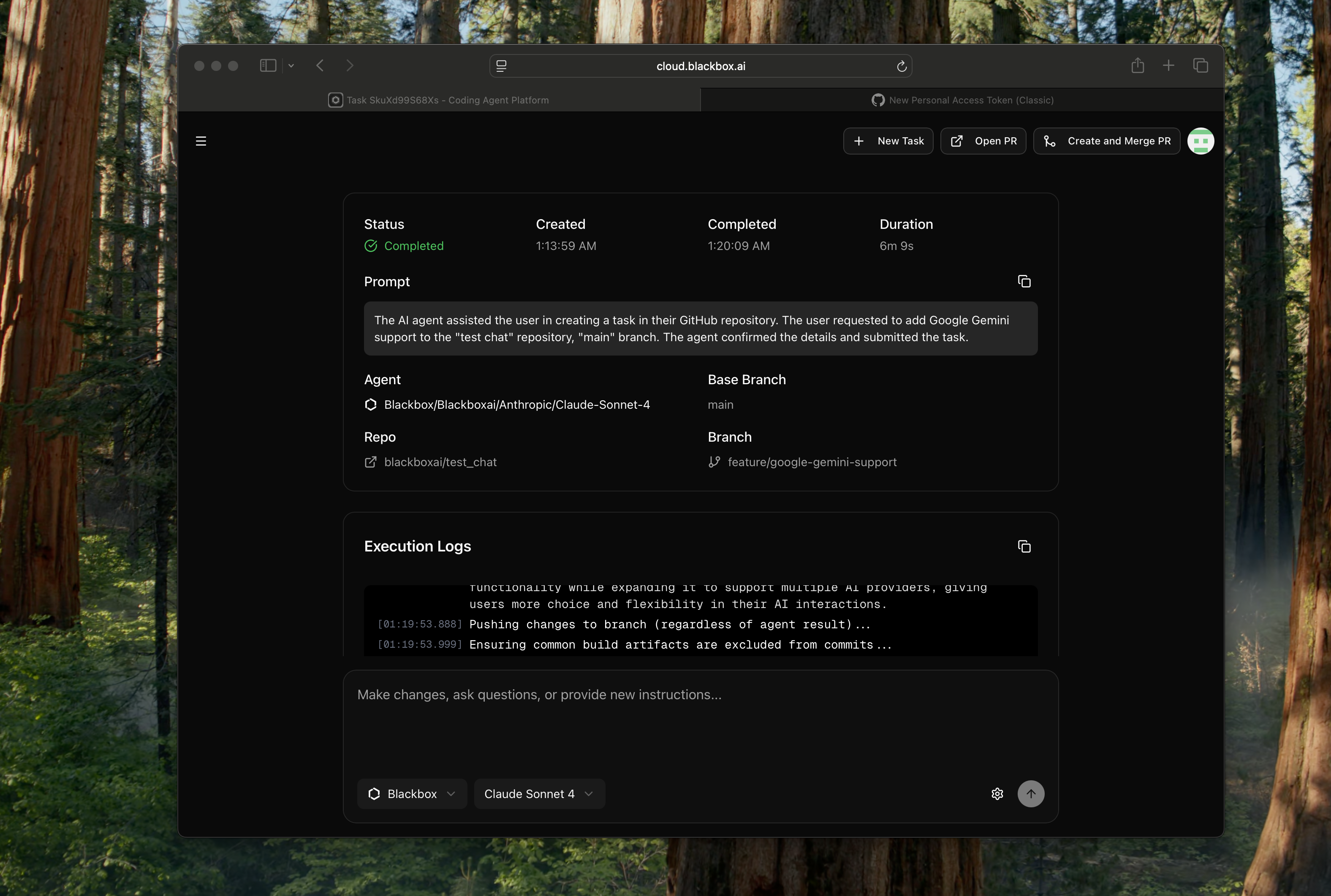
- Convenience and Flexibility: This feature is ideal for on-the-go task assignment, voice-activated workflows, or situations where accessing a browser isn’t feasible. It maintains the same level of automation and control as the web interface, ensuring tasks are completed efficiently without manual oversight.
Next Steps
Now that you’ve learned about Voice Support, explore these related features to enhance your Blackbox Cloud experience:Blackbox Cloud
Discover the full capabilities of Blackbox Cloud for remote AI-powered development.
BLACKBOX AI SMS
Interact with agents via SMS for hands-free task management.
Slack Integration
Manage tasks seamlessly via Slack channels.